What Is PyScript? Python in the Browser Just Got Real
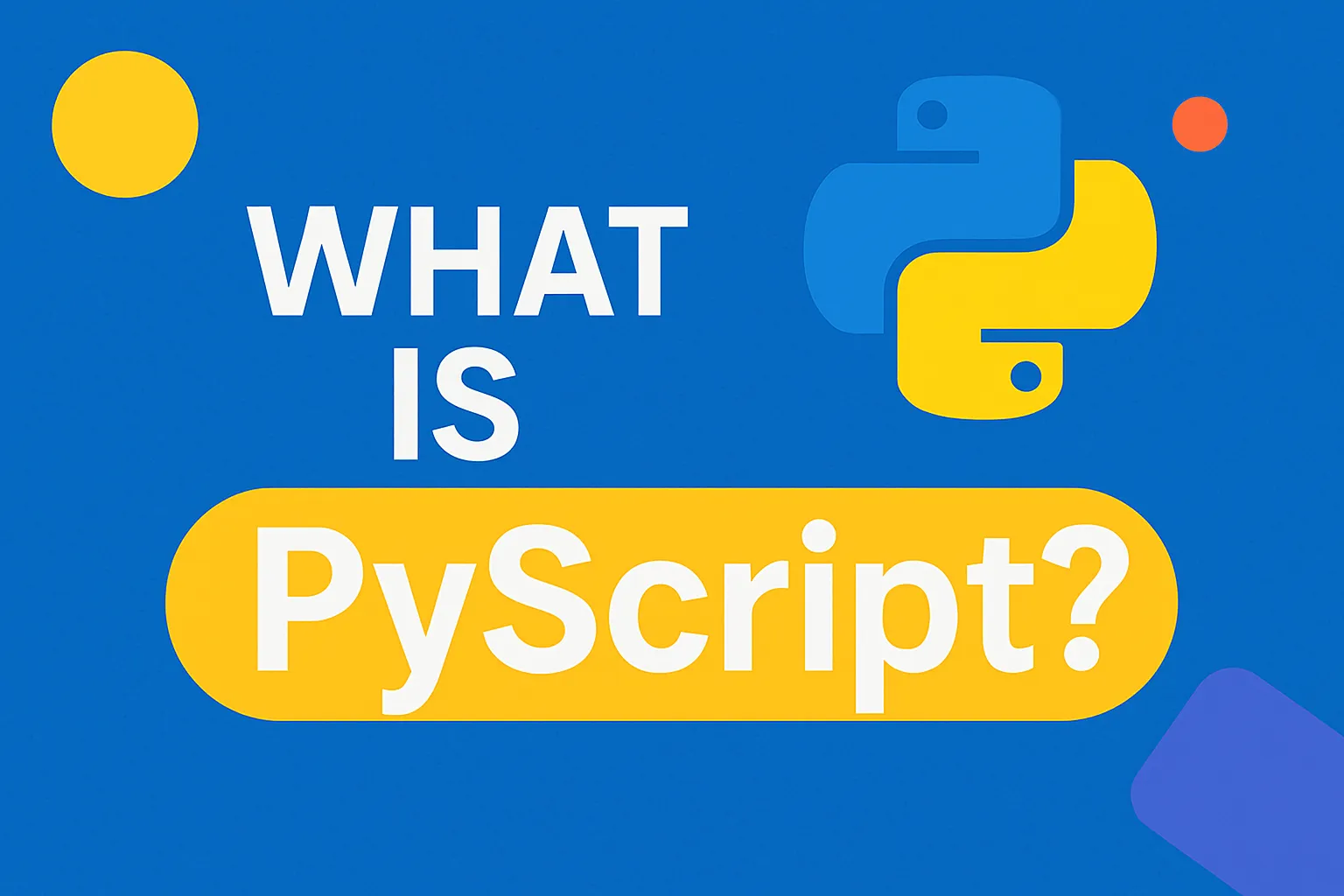
Imagine this: you're building a web app — not with JavaScript, not with React or Vue — but with pure Python, running directly in the browser. No server setup. No Node.js. Just Python… on the frontend.
Sounds unreal, right?
Welcome to the world of PyScript — an innovative open-source framework that allows developers to write and execute Python code within HTML using nothing but a browser. Powered by WebAssembly and Pyodide, PyScript is flipping the script (pun intended) on how we think about frontend development.
In this post, we’re diving into what PyScript actually is, how it works, and why it might just be the beginning of a massive shift in the way we build for the web — especially for Python developers who've always been kept at arm’s length from frontend workflows.
Let’s break it down.
🧩 What Exactly Is PyScript?
At its core, PyScript is an open-source framework that lets you embed and run Python code directly inside HTML pages, no backend server, no transpiling, no complex setup. Just drop a <py-script> tag into your HTML, and you’re writing Python where JavaScript would normally go.
It’s built on top of two key technologies:
- WebAssembly (Wasm) – which allows code written in languages like C, Rust, and Python to run in the browser at near-native speed.
- Pyodide – a Python distribution for the browser, compiled to WebAssembly. It brings the Python runtime and many of its beloved libraries (like NumPy, pandas, and matplotlib) right into the frontend.
PyScript was created by Anaconda, the same team behind the popular Python distribution used for data science and machine learning. They’re now pushing boundaries to bring Python’s power beyond the terminal and into the DOM.
So in plain terms?
PyScript is to Python what
<script>is to JavaScript.
It turns static web pages into interactive, Python-powered experiences. Whether you're building simple educational tools, interactive visualizations, or experimental web apps, PyScript offers a fresh new playground for Python enthusiasts.
⚙️ How Does PyScript Work?
So, how does PyScript actually bring Python to the browser — a territory long ruled by JavaScript?
The secret sauce lies in Pyodide, a Python interpreter compiled to WebAssembly (Wasm). When you include PyScript in your HTML, you're essentially loading a mini Python runtime into your browser session. This allows Python code to execute directly on the client-side — no backend server required.
To get started, all you need is a couple of script and stylesheet tags in your HTML:
<link rel="stylesheet" href="https://pyscript.net/latest/pyscript.css" />
<script defer src="https://pyscript.net/latest/pyscript.js"></script>Then, just drop your Python inside a <py-script> tag like this:
<py-script>
print("Hello from Python in the browser!")
</py-script>That’s it — no virtual environments, no pip installs, no Flask servers. You're running native Python in the browser.
Even better? PyScript can load popular Python libraries like:
- NumPy for scientific computing
- matplotlib for plotting graphs
- pandas for data analysis
- and others like
networkx,scikit-learn, etc.
But keep in mind:
📌 There are limitations.
Since everything runs client-side in the browser, performance and compatibility can be spotty for larger packages or more complex applications. And while PyScript is evolving fast, it's still considered experimental — not quite ready for high-stakes production use (yet).
Still, for prototyping, education, demos, and rapid UI experiments in Python? It’s a game-changer.
💡 Why It’s a Game-Changer (and Why It’s Not... Yet)
Let’s cut through the buzz: PyScript is a big deal, but it's not without its caveats.
Why It’s a Game-Changer
- Perfect for teaching and learning
PyScript is an ideal tool for classrooms, tutorials, and interactive coding demos. No setup nightmares. Just open your browser and code in Python. - Great for rapid prototyping
Want to test out a logic snippet or visualize data without spinning up a Django or Flask app? PyScript gives you that instant feedback loop — like Jupyter Notebooks, but in the browser. - Python becomes frontend-friendly
For Pythonistas who dread touching JavaScript or CSS, PyScript is a breath of fresh air. It lowers the barrier for web development and lets developers stick to the language they love. - No backend required (for small apps)
You can build standalone tools that run entirely in the browser — no server, no database, no problem.
But Here’s the Catch...
- Still early in development
PyScript is experimental. There are bugs. There are quirks. It’s not yet as polished or fast as JavaScript or other production-grade frameworks. - Performance limitations
WebAssembly is powerful, but not magic. Running heavy data processing or large scripts client-side can lag — especially on lower-end devices. - Limited access to browser APIs
While JavaScript can tap directly into the DOM, local storage, camera, microphone, and more — PyScript is still playing catch-up when it comes to native browser integrations. - Not ready for full-scale production apps
You won’t be building the next YouTube or Instagram in PyScript… yet. But for MVPs, learning, and interactive widgets? It’s gold.
In short: PyScript is opening doors, not replacing foundations.
Use it to experiment, to teach, and to learn — and keep an eye on how it evolves. Because the day Python becomes a full-fledged citizen of the frontend? That’s when things really get interesting.
✅ Try It in 10 Seconds
Enough talk — time to see the magic for yourself. Here's a dead-simple PyScript example that prints a personalized greeting straight from your browser — using Python.
All you have to do is paste the following code into an .html file, save it, and open it in your browser:
<!DOCTYPE html>
<html>
<head>
<link rel="stylesheet" href="https://pyscript.net/latest/pyscript.css" />
<script defer src="https://pyscript.net/latest/pyscript.js"></script>
</head>
<body>
<py-script>
from datetime import datetime
name = "Pythonista"
now = datetime.now().strftime("%H:%M:%S")
print(f"👋 Hello, {name}! The time is {now}")
</py-script>
</body>
</html>🧪 Boom. That’s it.
No Flask. No JavaScript. No backend. Just pure Python running in your browser like it owns the place.
This tiny example shows how you can use standard Python modules, like datetime, right from the frontend. Want to build a calculator? A quiz app? A dynamic chart? You’re only a few <py-script> tags away.
💡 Try tweaking the code. Change the name. Add a loop. Import
mathorrandom. See what happens. PyScript is all about experimentation — and it’s surprisingly addictive.
Ready to go deeper? In the next post, we’ll walk through setting up your first PyScript project, adding interactivity, and importing more Python libraries to do cooler stuff — all within the comfort of your browser.
What’s Next?
What you’ve seen so far is just the tip of the Pythonic iceberg.
With PyScript, the walls between Python and the frontend are beginning to crumble — and that opens up a whole new realm of possibilities for web developers, data scientists, educators, and curious tinkerers alike.
But here’s the real question:
Is PyScript just a fun experiment, or is it coming for JavaScript’s throne?
In the next post, we’ll explore:
- ⚔️ A head-to-head comparison of PyScript vs JavaScript
- 💪 Where Python shines (and where it still struggles)
- 🛠️ Use cases where PyScript is the better choice — and where it’s not
- 🔮 Whether this is the beginning of a true frontend turf war
So stay tuned — because the future of Python in the browser is just getting started.
Python’s New Playground
PyScript may still be finding its feet, but it’s already making waves across the dev world. It challenges the idea that JavaScript is the only language that belongs in the browser — and opens up a door for Python to stretch its legs beyond the backend.
Whether you’re a seasoned Python pro or just dipping your toes into coding, there’s never been a more exciting time to experiment with what Python can do in the browser.
💬 What’s Next?
Want to see PyScript build a real, working web app? Curious how it stacks up against JavaScript in terms of performance, usability, and flexibility?
👉 Bookmark Kumotechs or Subscribe to stay in the loop —
Next up: PyScript vs JavaScript — The Frontend Face-Off You Didn’t Know You Needed.
Got questions or ideas? Drop them in the comments. Let’s explore this wild new frontier together.
