Using ChatGPT and Claude for Full-Stack App Development
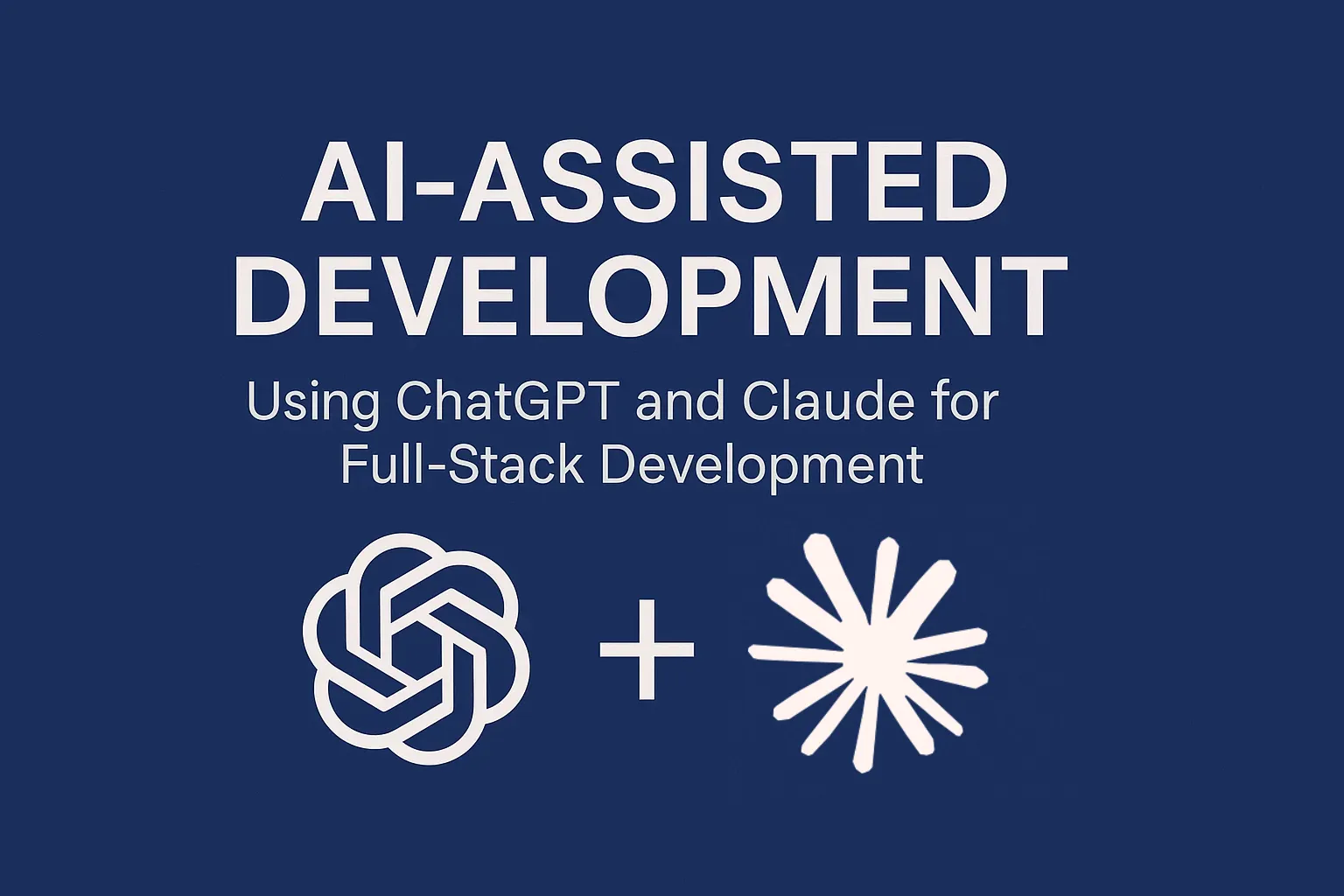
Part of series
Code Less, Build More: AI-Powered DevelopmentWelcome to the era of AI-assisted development, where the keyboard is no longer your only tool—your words are. With the rise of conversational coding, developers and even non-technical users are discovering how natural language can now be used to generate full-scale applications. This isn’t science fiction—it’s the reality of modern development.
At the center of this transformation are platforms like ChatGPT and Claude, two AI-powered assistants that have revolutionized how we approach software creation. Whether you're crafting a front-end interface or scaffolding a backend API, these tools are designed to bridge the gap between concept and code—fast, accurately, and with minimal friction.
Gone are the days of flipping through Stack Overflow, watching 45-minute tutorials, and spending hours debugging boilerplate. Now, with a well-structured prompt, you can generate everything from ER diagrams to full-stack architecture, complete with detailed project roadmaps. This is more than just code generation—this is ideation-to-execution in real time.
In this post, we’ll show you how to harness the strengths of both ChatGPT and Claude in a hybrid AI workflow. You’ll learn how to:
- Use ChatGPT to define the full scope of your project
- Break down complex functionality into manageable chunks
- Leverage Claude’s extended context window to generate backend and frontend code for complete applications
- Avoid common pitfalls and limitations, especially if you’re using the free tiers of both platforms
Whether you're building your next SaaS MVP, a client project, or a personal portfolio site, this guide will help you streamline the process using two of the most powerful AI development platforms available today.
Let’s dive into how to make these tools work smarter—so you don’t have to work harder.
Choosing the Right AI Companion for the Job
When it comes to AI-assisted development, choosing the right tool can be the difference between a productive coding sprint and a digital goose chase. Both ChatGPT (Free – GPT-3.5) and Claude (Free – Claude 3) bring unique strengths to the table—but they also come with some crucial limitations that can make or break your workflow if you’re not strategic.
ChatGPT Free Tier (GPT-3.5): Your Strategic Brainstorming Buddy
Let’s start with ChatGPT’s free tier, powered by GPT-3.5. While it’s not the newest model, GPT-3.5 is fast, responsive, and excellent at structured thinking. It shines when you're in the ideation and planning stage—think:
- Mapping out the project scope
- Creating feature lists and user stories
- Designing API endpoints and flowcharts
- Drafting development roadmaps
GPT-3.5 may have a shorter context window and memory limitations, but what it lacks in long-form memory, it makes up for in speed and structure. This makes it perfect for organizing the bigger picture and chunking tasks into manageable, sequential parts that can be passed off to Claude for execution.
Claude Free Tier: The Code Generator with Super Comprehension (and a Patience Test)
Claude is where things get technical—and impressive. With its advanced contextual comprehension, Claude is phenomenal at long-form code generation, whether it’s writing REST APIs, complex database queries, or crafting front-end logic for SPAs.
That said, Claude's free tier comes with caveats:
- Limited daily usage (yep, you'll hit a wall fast)
- Context window feels short in practice despite being “larger” in theory
- You may need to open a new chat session multiple times if your convo hits its cap
- Eventually, you'll get hit with the dreaded "chat limit exceeded" message, and then… you wait (cooldown time can take hours)
This is why using Claude effectively requires structured input—and this is where ChatGPT comes in clutch. You can use GPT-3.5 to break the project into small, Claude-digestible chunks, each one ready to be plugged into a new chat session for code generation without losing momentum.
When to Use Which: Split the Workload Like a Pro
| Task | Use ChatGPT (Free) | Use Claude (Free) |
|---|---|---|
| Project Planning | ✅ Yes | ⚠️ Not ideal |
| Prompt Engineering | ✅ Yes | ✅ Yes |
| Code Generation | ⚠️ Limited | ✅ Best use-case |
| Long-Form Code Edits | ❌ Context too short | ✅ Excellent |
| API or DB Schema Design | ✅ Great | ✅ Also great |
| Daily Productivity | ✅ Unlimited | ❌ Limited usage |
In short:
- Use ChatGPT for brainstorming, scoping, and breaking down ideas into bite-sized tasks.
- Use Claude for coding those tasks, especially when they require more comprehensive understanding and continuity.
With the right combo, you can build entire full-stack applications step by step—even without a paid subscription. All it takes is good prompt strategy, smart segmentation, and a bit of patience.
Starting with ChatGPT — Get the Big Picture
Before you can code, you need clarity. And ChatGPT (Free – GPT-3.5) is your go-to planning partner for getting that bird’s-eye view of your full-stack project.
One of the most common mistakes developers make when working with AI tools is rushing straight into code generation without a solid blueprint. But let’s be real—building software without planning is like constructing a skyscraper on a swamp. So before we summon Claude for code, we need to use ChatGPT to design the architecture, define the MVP, and plan the roadmap.
🎯 The Goal: Define the Entire Project Scope in Natural Language
ChatGPT’s strength lies in helping you talk through your project idea until it becomes something concrete. With the right prompts, you can:
- Extract a complete project description
- Define your target users and use cases
- Build an MVP (Minimum Viable Product) feature set
- Receive recommended tech stacks
- Generate ERDs, user stories, and roadmaps—without touching your whiteboard
This stage sets the tone for a smooth development journey. ChatGPT helps you make decisions before they become coding problems.
🧠 Powerful Prompts to Use with ChatGPT
Start the conversation like you’re talking to your technical co-founder. Here are some high-performance prompt examples to get the most out of GPT-3.5:
🔹 Vision Clarifier Prompt
"Hey, I want to build a full-stack app that does [X]. Can you ask me some detailed questions to help you understand my vision so you can help me plan it properly?"
Why this works: You let ChatGPT interview you, uncovering gaps you didn’t know you had and guiding you toward better project clarity.
🔹 Project Planning Prompt
"Help me outline a full-stack project that does [X]. I need a project description, main features, and key backend/frontend components."
Why this works: You get an initial draft of everything you’ll need to execute—perfect for Claude input later.
🔹 Deep Dive Prompt
"How will [specific feature] work in this project, and how can I implement it?"
Why this works: Great for complex features like real-time chat, role-based access control, or third-party integrations.
🔹 Architecture Prompt
"What would the data models, backend structure, and frontend components look like for this app?"
Why this works: Generates a mock ERD, suggests routes, and breaks down the frontend by components—this becomes the Claude fuel.
🔹 Timeline + Milestone Prompt
"Turn this project into a high-level development roadmap with weekly milestones and modular goals."
Why this works: Converts ideas into actionable steps, perfect for agile or solo dev workflows.
🧾 Sample Output You Should Aim For:
Using the prompts above, here’s what ChatGPT can (and should) generate for you:
- Project Summary: A few clean paragraphs describing the purpose, users, and goals of your app.
- Feature Set (MVP vs Nice-to-Have): A bullet list of core features to focus on first, and a backlog of future upgrades.
- Entity Relationship Diagram (ERD): A textual breakdown or simple diagram of models and relationships.
- Suggested Tech Stack: e.g., Django + React, Node.js + Vue, PostgreSQL, Tailwind CSS, etc.
- Backend Plan: Overview of routes, authentication method, business logic, third-party tools.
- Frontend Plan: Component-based layout, user flow, pages, and state management notes.
- Milestone Map: A week-by-week or module-based dev plan—great for organizing Claude prompts later.
Pro Tip: Save Each of These Outputs Separately
Once you’ve got your structure, copy the sections into a doc or Notion board so you can:
- Feed them into Claude in segments
- Track your progress
- Reuse and adapt for future projects
ChatGPT gives you the skeleton of the app—Claude will help you bring it to life.
Shifting to Claude — Building Smart with Structure
Now that ChatGPT has handed you the architectural blueprints, it’s time to hand them off to the coder in the trenches—Claude.
This is where you bring your project to life, one clean API and UI component at a time. Claude’s strength lies in code comprehension, long-form understanding, and its ability to keep more context in a single chat session (at least until it hits its quirky limitations). That makes it ideal for building, debugging, and iterating entire codebases—as long as you feed it structured input in digestible chunks.
🎯 The Goal: Code with Context, Iterate with Intelligence
Your mission with Claude is to:
- Start the actual codebase from scratch
- Build backend routes and models
- Scaffold frontend components
- Hold entire project modules in memory for smoother refinement
But here’s the trick: you can’t just copy-paste random requirements. You need clean, well-structured input, preferably generated via ChatGPT, so Claude can stay focused and consistent while producing usable code.
💡 First: Set Up Your Project Environment
Claude is extremely good at walking you through setting up dev environments, even for beginners. So before diving into Django, React, or whatever stack you’re using, kick things off with this universal prompt:
🔹 Initial Setup Prompt
"Help me set up a full-stack project using [Django/Vue/Next.js/etc.]. Assume I'm starting from scratch. What dependencies do I need, what folder structure should I use, and how do I get a basic version running locally?"
Why this works: Claude will generate a clean, opinionated structure with clear install commands and project scaffolding instructions. Great for avoiding Stack Overflow rabbit holes.
🧱 Then: Build the Backend with Context
Once your structure’s in place, you can plug in the plan from ChatGPT to start building logic-heavy components like APIs, models, and business rules.
🔹 Backend Construction Prompt
"Based on the following project plan, generate the backend using Django. I want models, views, serializers, and APIs for the following features: [paste features from ChatGPT roadmap here]."
Claude will typically:
- Create modular apps (e.g.,
users,payments,events) - Build serializers and DRF views
- Define routes and permissions
- Offer docstrings and comments
🎯 Bonus: Claude loves clean logic. If your input is well-organized, it’ll respect DRY principles and even suggest improvements on the fly.
📡 Next: Get Your API Docs First Before Building Frontend
Before diving into the frontend, extract your full API schema from Claude. This makes development smoother, especially when switching between tools or facing rate limits.
🔹 API Documentation Prompt
"Based on the backend we’ve built so far, list all available API endpoints, their request types (GET, POST, etc.), expected request bodies, and response formats. Generate a simple API reference guide I can use while building the frontend."
Now you’ve got your own mini Swagger doc without the setup headache.
🧑🎨 Then: Build the Frontend to Match the Backend
Once your endpoints are documented, it’s time to scaffold your UI. Claude can generate modern component-based frontends with Tailwind, API integration, and routing—just give it the right roadmap.
🔹 Frontend Integration Prompt
"Write the React frontend to consume the API at the following endpoints. Use fetch/axios, include state handling, basic UI layout with Tailwind CSS, and error handling."
Make sure to feed Claude:
- Component names
- Endpoint URLs and response shapes
- Any specific UI library preferences (e.g., Chakra, Material UI)
🔐 Finally: Refactor for Best Practices and Security
Claude shines when asked to improve or harden your code. Instead of manually combing through dozens of files, feed it chunks and ask for expert-level polish.
🔹 Refactor & Secure Prompt
"Refactor this Django backend code to follow best practices. Add input validation, JWT authentication, and protection against common vulnerabilities (e.g., SQL injection, CSRF, insecure CORS)."
Or on the frontend:
"Refactor this React component for better state management, accessibility, and code reusability."
⚠️ Claude Caveats: Know Your Limits
Claude (especially on the free tier) can run into frustrating issues:
- Limited daily usage (hit that cap, and you're waiting hours to resume)
- Occasional memory loss between chats
- Context limits that vary depending on model version
🛠 Strategy Tip: Use ChatGPT to pre-organize your roadmap into modular prompts (auth system, payment integration, dashboard UI, etc.), then feed those segments into Claude one at a time. You’ll avoid context overload and get more coherent code.
Workflow Tips for Free Tier Users
Making the most out of your AI toolset without crashing the system (or your sanity)
AI-assisted development is magical, but the free-tier experience? It’s more like a choose-your-own-adventure where half the pages are missing. That said, you can still build full-stack apps like a boss — you just need the right workflow strategy.
Here’s how to hustle smart with ChatGPT and Claude (Free Tiers), even with their built-in annoyances like chat caps, context limits, and memory lapses.
🧩 1. Chunk Your Prompts — AI Gets Overwhelmed Too
Don’t throw your entire roadmap, database schema, frontend requirements, and hopes & dreams into one prompt. You’ll confuse the model and end up with spaghetti output.
Instead:
- Split large tasks into logical sections: auth, dashboard, payments, etc.
- Ask for 1–2 features per prompt
- For ongoing tasks, recap the previous section manually before continuing (Claude especially needs this)
✅ Good Prompt:
“Let’s start by building the user authentication system (signup, login, JWT). Once we finish that, we’ll move to profile management.”
📎 2. Reuse and Refer to Earlier Outputs Manually
Free-tier Claude can’t “remember” what it said five scrolls ago — and ChatGPT (GPT-3.5) has goldfish memory too. So you need to copy/paste relevant context into each new prompt.
🔁 Always include:
- File names and paths
- Brief summaries of what’s already been built
- Any specific changes you've already made elsewhere
Example:
“Earlier, we created
accounts/views.pyfor login and registration. Now I want to update it to include password reset functionality.”
This keeps your AI buddy grounded in reality.
💾 3. Save All Code and Project Plans Externally — Religiously
Don’t rely on the chat window as your project archive. Claude will eventually block you for the day, and ChatGPT can clear memory between sessions. So copy everything into a Notion doc, VS Code, or project README as you go.
Save these frequently:
- Project descriptions
- Tech stack decisions
- API schemas and documentation
- Code snippets and file paths
- Roadmaps or feature breakdowns
💡 Pro Tip: Use a consistent folder structure and filename references in all your prompts to help both AIs orient themselves.
🛠 4. Claude for Bulk Dev, ChatGPT for Modular Breakdown + Debugging
This is the secret sauce of your workflow:
| Task | Best Tool |
|---|---|
| Generating full models/APIs | Claude |
| Debugging a stubborn function | ChatGPT |
| Getting unstuck on logic or data flow | ChatGPT |
| Writing clean code in bulk | Claude |
After using ChatGPT for a bug fix or improvement, make sure to copy the updated code back into Claude, like so:
Prompt Example for Claude:
“Here’s the updated
users/serializers.pyafter some debugging. Please use this updated version going forward as we continue building the rest of the user flow.”
Why it matters: Claude can now generate new related files that sync with the corrected code, preventing mismatch hell.
🧠 Bonus Tip: Create a DIY “Memory” for Each Project
Build a “project brain” in Notion or your favorite notes app:
- ✅ Completed features (with file references)
- 🔄 In-progress tasks
- 🐞 Bugs to fix
- 📤 Prompts you used (and their results)
This lets you resume development at any time without losing momentum — even after Claude ghosts you for the day.
In short, free-tier development with AI is doable, but only if you treat it like co-piloting a slightly forgetful genius. You bring the structure, and the AI will bring the firepower.
Limitations and Workarounds
Know your AI’s quirks before it ruins your weekend build.
While ChatGPT and Claude are supercharged tools, free-tier users are essentially operating with training wheels. Memory lapses, rate limits, and occasional hallucinations (not the trippy kind) can throw a wrench in your workflow. But if you play smart, you can minimize the chaos and maximize results.
Let’s break down the main limitations — and the workarounds that’ll keep your project rolling smoothly.
🧠 1. Free Tier Memory Limitations
ChatGPT (GPT-3.5):
- Forgets context easily — doesn’t remember past interactions beyond a few thousand tokens
- Great for short bursts of logic, lists, or modular debugging
- But not ideal for long, interconnected project builds
Claude (Free Tier):
- Larger context window (~200K tokens), but...
- No persistent memory, and
- Prone to “forgetting” or overwriting earlier inputs if the conversation gets too long
🧩 Workaround:
Manually track everything important.
Whenever you complete a step:
- Save it in a document
- Reference it explicitly in later prompts
- Re-introduce the data when you shift direction
Example:
“Earlier we created a Django API with endpoints
/api/register/and/api/login/. Please continue using these routes in the next feature.”
This makes sure Claude/ChatGPT doesn’t spin up alternate realities halfway through dev.
⏳ 2. Rate Limits and Daily Access Caps
Claude Free Tier is like a busy librarian:
- Limited chats per day
- Cool-down periods once you hit the cap
- Sometimes just refuses to open (“Claude has reached capacity…”)
ChatGPT Free Tier has fewer access limits, but can still get laggy or throw errors under load.
🚨 Workaround:
- Use ChatGPT for brainstorming, debugging, and step-by-step prompts (more stable)
- Use Claude strategically for big code generations
- Always prep your Claude prompts in a doc first, so if it goes offline, you're not stuck retyping
🔁 When Claude blocks you:
Pick up where you left off in ChatGPT, or go offline with saved code + docs and work locally.
🧠 3. Claude Sometimes Overwrites Previous Assumptions
Claude’s strength in holding large context ironically makes it risky — the more you feed it, the more it may “reinterpret” earlier instructions or logic without warning.
It’ll occasionally:
- Rename variables without asking
- Change endpoint structures
- Assume you're building something slightly different from what you initially described
🛡 Workaround:
- Re-affirm constraints at key checkpoints:
“Reminder: This is a budgeting app, not an e-commerce store. Keep the models focused on expenses, not products.”
- Always repeat file paths and component roles
- Lock in key design elements with phrases like:
“Don’t change the current file structure or naming unless instructed.”
💾 4. When to Export and Work Offline
If you’re:
- Building large modules
- Writing multiple files across directories
- Debugging a growing codebase
Then it’s time to take the AI outputs offline into your IDE and work from there.
🔄 Keep a cycle like this:
- Build a section with AI
- Paste and run/test offline
- Fix/debug using ChatGPT
- Copy the result back into Claude if needed for continuation
🚧 Trying to do an entire app in one session will either hit limits or cause code degradation over time.
Summary Table — Free Tier Survival Toolkit:
| Challenge | Tool/Tip |
|---|---|
| Chat memory loss | Manual context recaps |
| Claude overwriting logic | Reassert constraints, repeat structure |
| Daily rate limits | Save prompts, switch tools if blocked |
| Session wiped or broken | External docs + copy of all outputs |
| Too large codebase | Export and build offline |
Bottom line: These tools aren’t perfect, but they’re powerful. If you know the boundaries of the sandbox, you can still build a damn castle.
Code Less, Think More
AI Isn’t Replacing Developers — It’s Powering Them Up.
When you combine the strategic power of ChatGPT and Claude, you’re not just writing code faster — you’re thinking more deeply about the structure, design, and scalability of your projects. These tools don’t replace developers; they act as your new pair programming buddies, helping you map out the big picture, write clean code, and even debug complex issues with greater efficiency.
The future of development isn’t about working harder; it’s about using the right tools to boost your productivity and creativity. With AI at your side, you’ll spend less time on repetitive tasks and more time solving the tough problems that make your apps great.
💬 What’s Your Take?
How are you using AI in your development process? Have you faced any unique challenges while working with the free tiers of ChatGPT or Claude? Drop your thoughts, feedback, and questions in the comments below — I’d love to hear about your experiences!
👉 Like this post if you’re ready to supercharge your coding with AI!
