Choosing the Right CMS: A Beginner's Guide to WordPress, Joomla, Drupal, and More

Introduction
In today’s digital-first world, building and managing a website no longer requires advanced coding skills—thanks to Content Management Systems (CMS). Whether you're launching a personal blog, a small business site, or a full-blown eCommerce platform, a CMS empowers you to create, edit, and organize content with ease.
A CMS is essentially a software application or set of tools that allows users to build websites without needing to write code from scratch. From drag-and-drop interfaces to advanced customization capabilities, CMS platforms range from beginner-friendly website builders like Wix and Squarespace, to powerful, open-source CMS options like WordPress, Joomla, and Drupal.
These platforms have become the backbone of modern web development, offering customizable website solutions, SEO-friendly features, and a variety of themes and plugins that reduce the need for extensive technical knowledge. Whether you're choosing a self-hosted CMS or a cloud-based solution, the right content management system can significantly impact your site's performance, scalability, and search engine visibility.
In this post, we’ll walk you through the pros and cons of both popular and lesser-known CMS platforms, so you can confidently choose the best one for your needs—whether you're building a blog, a portfolio, or an enterprise-level content management system.
Popular CMS Platforms
When it comes to choosing the right CMS, understanding the strengths and weaknesses of the most widely used platforms is crucial. Below, we break down three of the most popular content management systems—WordPress, Joomla, and Drupal—each catering to different levels of expertise and use cases.
WordPress
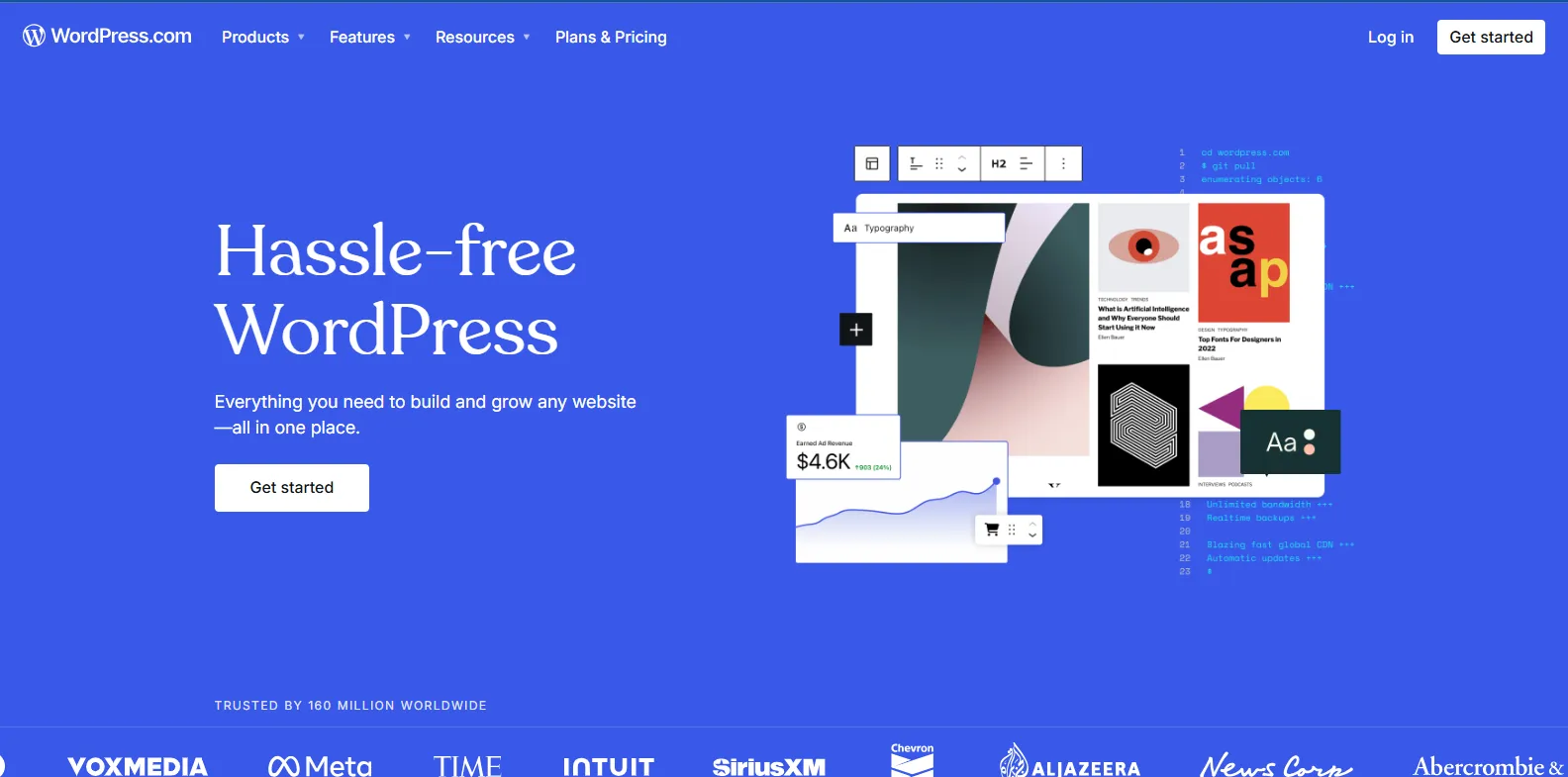
Holding over 40% of the web, WordPress is the undisputed leader among CMS platforms. It's the go-to choice for bloggers, small business owners, and even large publishers looking for a beginner-friendly website platform.
Pros:
- An intuitive, user-friendly interface makes content publishing quick and simple.
- A vast plugin ecosystem (including WooCommerce for eCommerce and Elementor for design) allows for endless customization without coding.
- A vibrant community support system ensures that help is always just a forum post away.
Cons:
- If not properly maintained, WordPress sites can be vulnerable to security threats—especially when outdated plugins are used.
- Adding too many plugins or poorly coded themes can lead to site performance issues and bloat.
Learning Curve:
WordPress is extremely beginner-friendly, making it one of the best CMS platforms for beginners. It’s ideal for users with minimal technical background who still want full control over their site's functionality and SEO.
Joomla
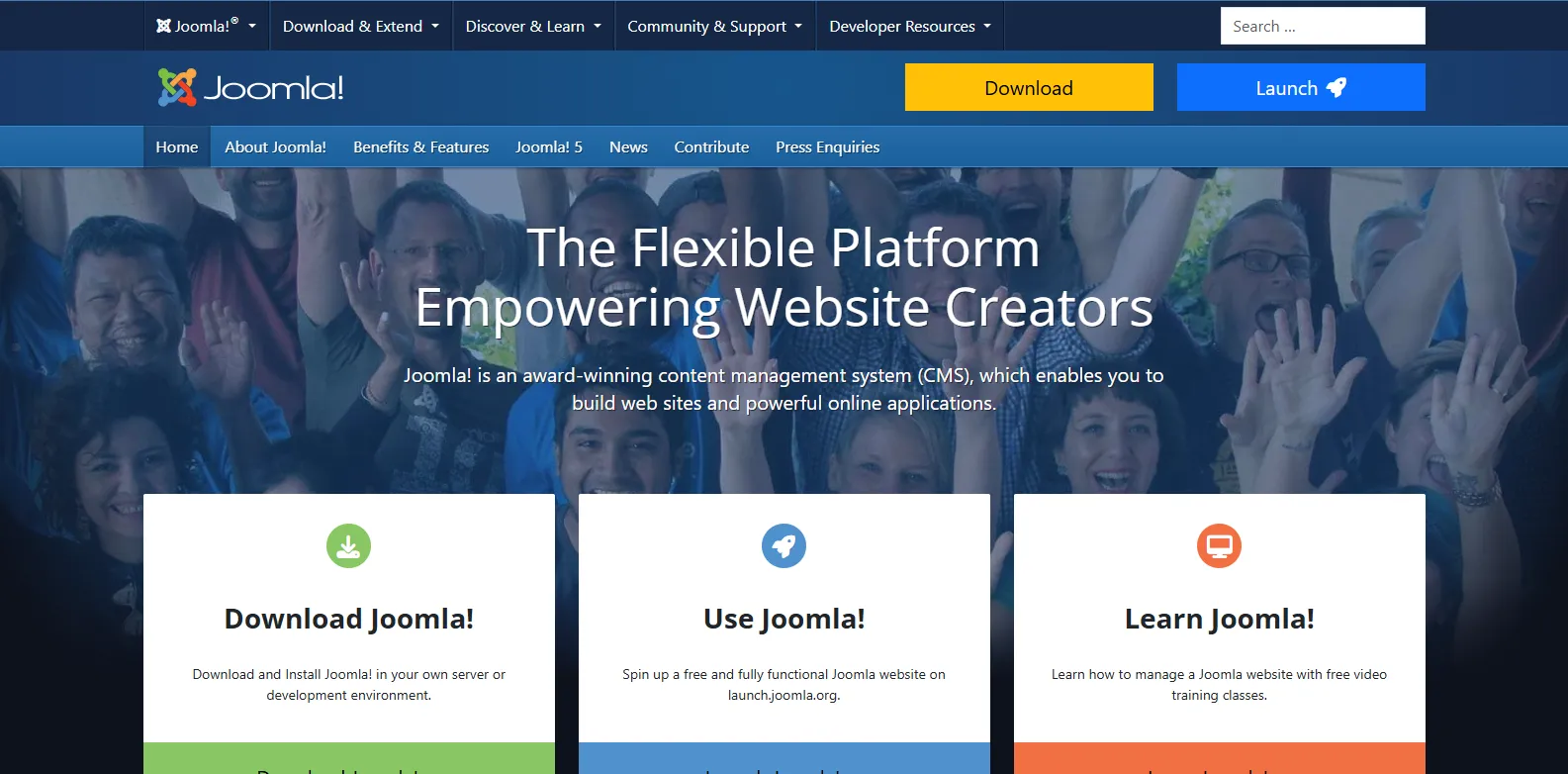
Joomla strikes a middle ground between WordPress and Drupal. It’s particularly loved for its robust user management and multilingual capabilities, making it a strong choice for more complex sites or communities.
Pros:
- Offers more flexibility and structure than WordPress, especially for advanced content types.
- Built-in support for multilingual content—no need for third-party plugins.
- Great for membership sites, social platforms, and portals needing advanced user permissions.
Cons:
- The steeper learning curve compared to WordPress may challenge non-technical users.
- Fewer extensions and templates mean less variety in design and functionality.
Learning Curve:
With its added complexity, Joomla is suited for users with some technical understanding of CMS architecture. It’s a great open-source CMS for those who want more control than WordPress but aren't ready for Drupal’s intensity.
Drupal
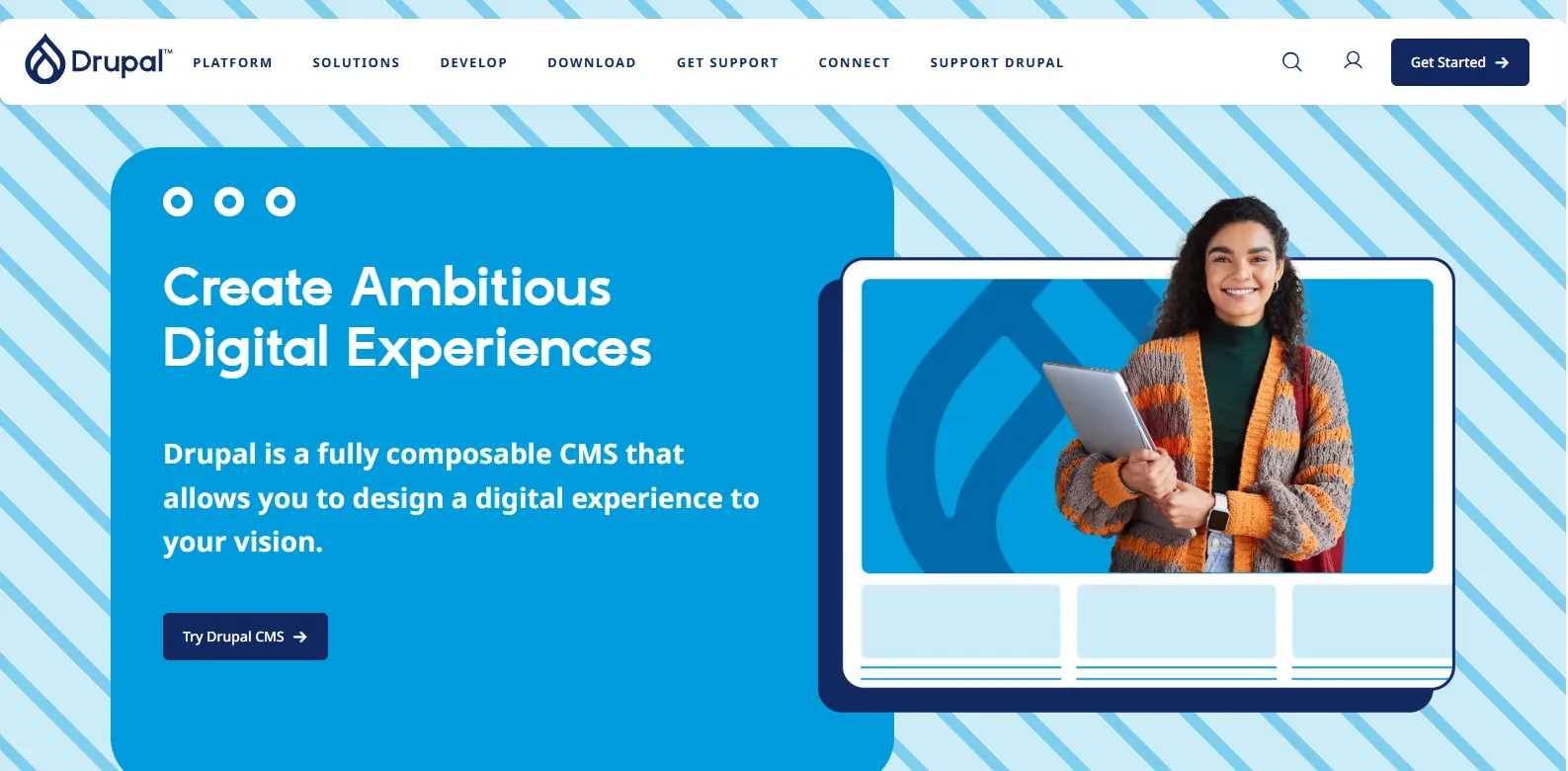
If you're developing a highly customizable, secure, and large-scale web application, Drupal is a powerhouse CMS worth considering.
Pros:
- Exceptional scalability and flexibility make it perfect for enterprise-level websites and complex data models.
- Features like the Views module, Taxonomy system, and custom content types provide unmatched control.
- Built with strong security features, Drupal is trusted by government agencies and large organizations.
Cons:
- The setup process and ongoing management can be daunting without technical expertise.
- Limited pre-built themes and a smaller marketplace for modules compared to WordPress.
Learning Curve:
Drupal has a steep learning curve, making it more suitable for developers or tech-savvy users. It shines when used as a headless CMS or for building custom web applications with advanced permission structures.
These three platforms form the core of today’s CMS ecosystem, each bringing unique strengths depending on your website goals, technical proficiency, and need for customization or scalability.
Lesser-Known CMS Options
While platforms like WordPress and Drupal dominate the CMS space, there are several lesser-known content management systems that cater to specific needs—whether it's simplicity, visual appeal, or technical customization. Let’s explore three notable options: Wix, Squarespace, and Django CMS.
Wix
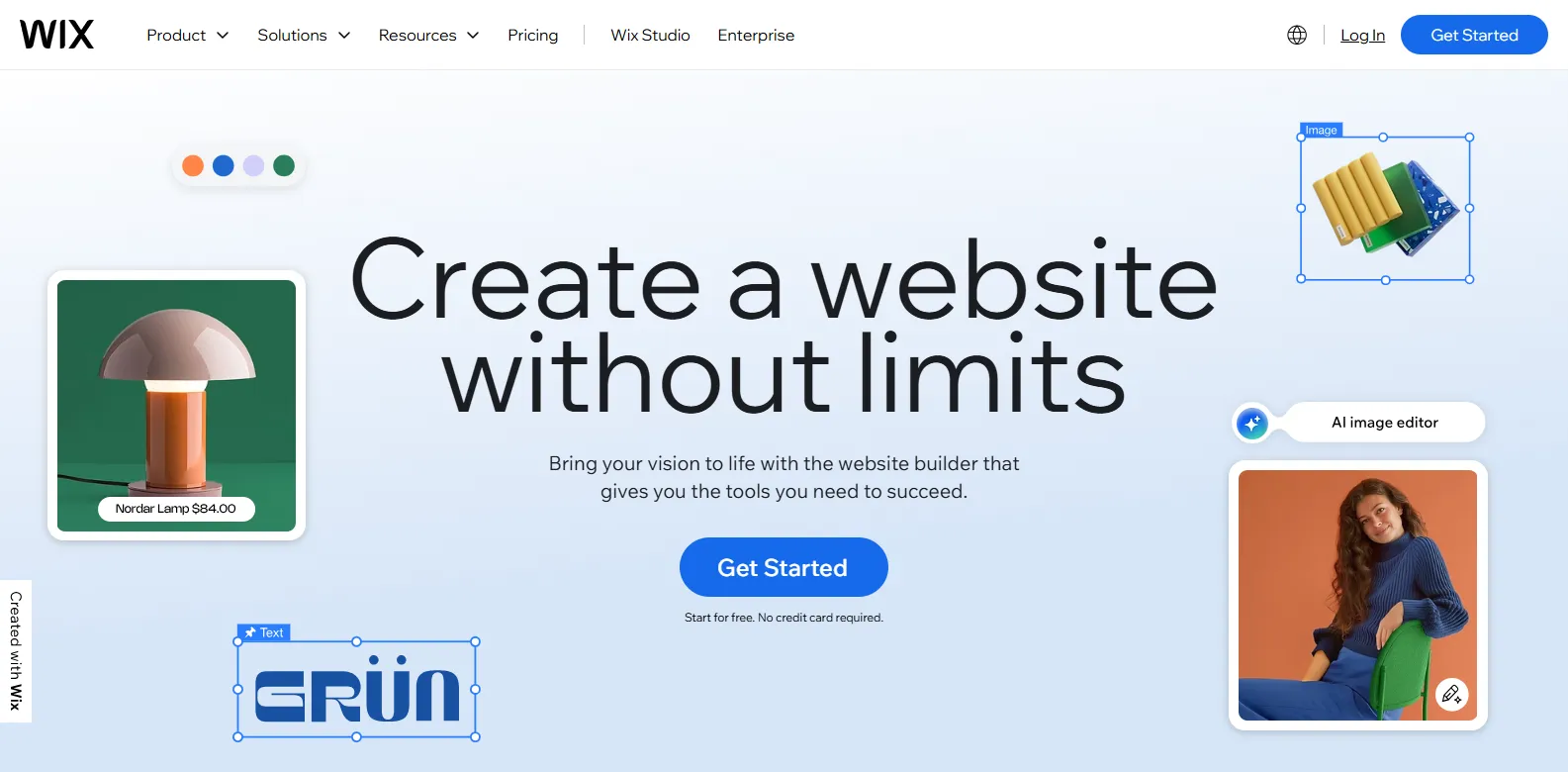
For users who prioritize ease of use over deep customization, Wix is a top contender in the category of drag-and-drop website builders. It’s a cloud-based CMS that handles everything from design to hosting in one place.
Pros:
- Features an intuitive drag-and-drop editor, allowing users to build fully functional websites with zero coding.
- Offers an all-in-one hosting solution with built-in tools for SEO, blogging, and eCommerce via the Wix App Market.
- Great for quick deployment and small business websites.
Cons:
- Compared to open-source CMS platforms, Wix offers limited customization and less control over technical aspects.
- SEO capabilities are decent but not as robust or flexible as platforms like WordPress or Joomla.
Learning Curve:
Extremely beginner-friendly, Wix is perfect for users with no technical background looking for a fast, attractive web presence.
Squarespace

Squarespace has made a name for itself as a design-focused CMS ideal for creatives, freelancers, and small businesses seeking elegant aesthetics without the hassle of coding.
Pros:
- Offers professionally designed templates that are mobile-responsive and visually polished.
- Strong customer support, including live chat and detailed help docs.
- Built-in features for blogging, podcasting, and eCommerce via Squarespace Commerce.
Cons:
- Limited third-party integrations, which can be a downside for users who want to expand functionality.
- Relatively higher cost compared to other CMS tools, especially when factoring in add-ons.
Learning Curve:
Designed for simplicity, Squarespace is a low-learning-curve CMS, ideal for users who want something beautiful and functional—fast.
Django CMS
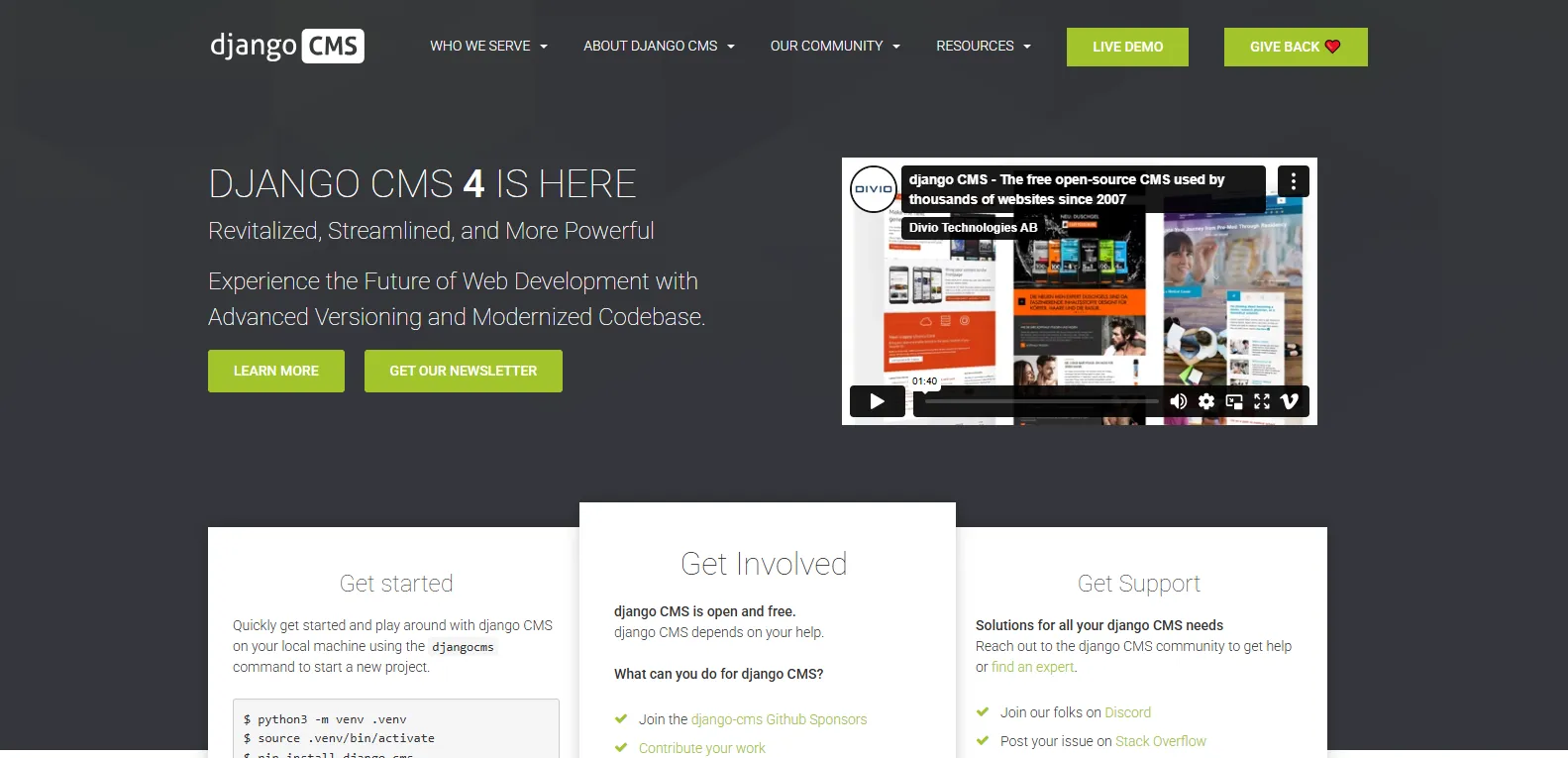
Built with developers in mind, Django CMS is a powerful open-source content management system based on the Django framework—a high-level Python web framework known for its speed and security.
Pros:
- Offers complete flexibility and customization, making it a favorite for developers building bespoke web applications.
- Seamlessly integrates into existing Django projects, making it easy to add CMS features to complex apps.
- Strong focus on scalability, modular architecture, and enterprise-level content control.
Cons:
- Not ideal for non-developers—requires knowledge of Python and the Django ecosystem.
- Smaller plugin and theme ecosystem compared to WordPress or Joomla.
Learning Curve:
Steep, but highly rewarding for full-stack developers who want total control over how content is created, displayed, and managed. Django CMS shines in custom projects where precision and performance are key.
While these platforms may not have the same widespread recognition as WordPress, they each offer unique benefits that make them worth considering. Whether you're a creative professional, a small business owner, or a developer looking for a Python-based CMS, there’s something here for everyone.
Comparative Analysis
Choosing the right CMS is more than just picking the most popular one—it's about matching the right tool to the right job. Each platform offers its own balance of customization, ease of use, scalability, and control. Here’s a breakdown to help you figure out which CMS aligns best with your goals and technical comfort zone.
📊 CMS Comparison Table
| CMS | Best For | Customization Level | Scalability | Ease of Use | Tech Skill Needed | SEO Capabilities |
|---|---|---|---|---|---|---|
| WordPress | Blogs, small-to-medium business sites | High (via plugins) | Medium-High | Very Easy | Low | Strong with plugins |
| Joomla | Community sites, multilingual portals | Moderate | High | Moderate | Medium | Good with extensions |
| Drupal | Large-scale, secure enterprise websites | Very High | Very High | Difficult | High | Excellent (built-in) |
| Wix | Personal sites, portfolios | Low | Limited | Very Easy | None | Basic to Moderate |
| Squarespace | Creative projects, online stores | Low to Moderate | Moderate | Very Easy | None | Decent (some control) |
| Django CMS | Custom web apps, dev-heavy projects | Extremely High | Extremely High | Complex | High (Python/Django) | Developer-Driven (custom) |
🔍 Use-Case Scenarios
📝 Blog or Personal Portfolio
- Best CMS: WordPress or Squarespace
- Why: WordPress provides flexibility and SEO tools, while Squarespace delivers simplicity and design with minimal setup.
🛍️ Small Online Store
- Best CMS: WordPress (with WooCommerce) or Wix
- Why: Easy to set up and manage; both offer drag-and-drop features and built-in or extendable eCommerce capabilities.
🌍 Multilingual or Community Site
- Best CMS: Joomla
- Why: Native support for multilingual content, solid user management, and open-source architecture make it ideal.
🏢 Enterprise or Government Project
- Best CMS: Drupal or Django CMS
- Why: High-level security features, customization, and modular design are perfect for complex, large-scale builds.
🎨 Design-Centric Business Website
- Best CMS: Squarespace
- Why: Beautiful, responsive templates out of the box; ideal for brands that prioritize visual storytelling.
⚙️ Custom Web Application
- Best CMS: Django CMS
- Why: Perfect for developers needing a Python-based CMS that integrates seamlessly with existing Django projects.
🧠 Match CMS to Your Expertise
| Experience Level | Recommended CMS |
|---|---|
| Absolute Beginner | Wix, Squarespace |
| Some Technical Skill | WordPress, Joomla |
| Developer / Engineer | Drupal, Django CMS |
💡 Final Thoughts
No CMS is objectively better than the other—it all depends on your project requirements, technical proficiency, and scalability goals. The key is to identify what matters most: Is it design? Control? Security? Speed of deployment?
By assessing your priorities and using this guide as a reference, you'll be better equipped to pick a content management system that sets your website—and your workflow—up for success.
Conclusion
Choosing the right Content Management System (CMS) isn’t just about following trends—it’s about aligning your platform with your unique goals, skill level, and the demands of your project. Whether you’re a developer looking to build a high-performance application with Django CMS, a business owner exploring WordPress for its plugin-rich ecosystem, or a creative professional seeking elegant simplicity through Squarespace, there’s no one-size-fits-all.
When making your decision, ask yourself:
- How much control do I need over customization and design?
- Do I plan to scale this project significantly?
- What’s my comfort level with coding and technical setups?
- How active and helpful is the CMS’s community?
Factors like customization flexibility, scalability potential, and the strength of community support can make or break your experience as your website grows.
👉 Start small, test broadly, and choose wisely. Most platforms offer free trials or open-source versions you can explore before committing. And remember: the best CMS isn’t always the flashiest—it’s the one that supports your goals without getting in your way.
Want deeper dives into CMS reviews, Python-based development, and more web dev wisdom? Stick around on Kumotechs and check out our curated tips, reviews, and tutorials. You can also explore resources like sitenerdy.com for more insights into CMS platforms and their evolving ecosystems.
🎯 Not sure which CMS to choose?
👉 Take our quick interactive quiz to find out which CMS fits your project best—whether it's WordPress, Wix, Drupal, or Django CMS!
If you're ready to build, manage, and scale your online presence—there's a CMS out there that's ready for you. 🚀
